ERPNext Developer Mastery Part 1: Python Hero
The introduction will mention the article's structure, starting with Python basics and gradually progressing into other aspects of market development.
This introduction will present an overview of ERPNext and its key components, highlighting its traffic framework and the benefits it offers to developers. Furthermore, it will delve into ERPNext's utilization of MariaDB assets database UJS, explaining how this combination enhances the development experience. The introduction will also mention the article's structure, starting with Python basics and gradually progressing into other aspects of market development.
ERPNext is a powerful framework that provides developers with a wide range of pre-built features required for typical software development. These features are designed to streamline the development process and enable developers to create efficient and robust applications. The subsequent sections will present these pre-built features in a concise and organized manner, listing the key functionalities that participants can expect to explore during the course.
Overview of ERPNext and its Traffic Framework
ERPNext is a well-established open-source Python-based framework that serves as a versatile tool for developers. One of its notable components is the traffic framework, which allows developers to efficiently manage various aspects related to traffic and its management in applications. Through this framework, developers can implement traffic-related functionalities seamlessly, saving valuable development time and effort.
ERPNext as an Open-Source Python-Based Framework
ERPNext stands out as an open-source Python-based framework, making it accessible to a wide community of developers. Python's versatility as a programming language combined with ERPNext's open-source nature empowers developers to build customized and scalable applications without the burden of licensing costs. This aspect fosters collaboration and innovation within the developer community.
Utilization of Maria DB Assets Database UJS
ERPNext utilizes MariaDB assets database UJS as the underlying database system. The utilization of MariaDB ensures data integrity, high performance, and reliability in the developed applications. The combination of ERPNext with MariaDB assets database UJS enables seamless handling of data and efficient database management.
Pre-built Features for Software Development
During the course, participants will benefit from various pre-built features integrated into ERPNext, which are specifically designed to support software development. These features include:
- Dynamic Typing with Python Variables: Python's dynamic typing allows developers to assign different data types to variables during runtime, making it a flexible and efficient language for coding.
- Data Types: Python supports various data types, such as integers, strings, dictionaries, and floats, enabling developers to work with diverse data structures effectively.
- Dictionaries: ERPNext introduces students to dictionaries, which are essential data structures in Python. Dictionaries store key-value pairs and facilitate easy access to values based on keys.
- Control Flows: The course covers essential control flow statements in Python, including if-else and elif, which enable developers to execute specific code blocks based on certain conditions.
- Loops: Participants will learn about the two types of loops in Python: for loops and while loops. These loops allow efficient iteration over a range of values and repetitive execution of code until certain conditions are met.
II. Python Basics for ERPNext Development
A. Understanding Variables in Python
Python's dynamic data typing allows flexibility in variable assignments. Variables can hold different data types, and their types can change during execution. For example:
- Dynamic Data Typing in Python: Python allows variables to change their data types on the fly. For instance, a variable can hold an integer value at one point and a string value at another.
- Examples of Integer and String Variables: Let's explore examples of how to use integer and string variables in Python with code snippets.
Integer Variables:
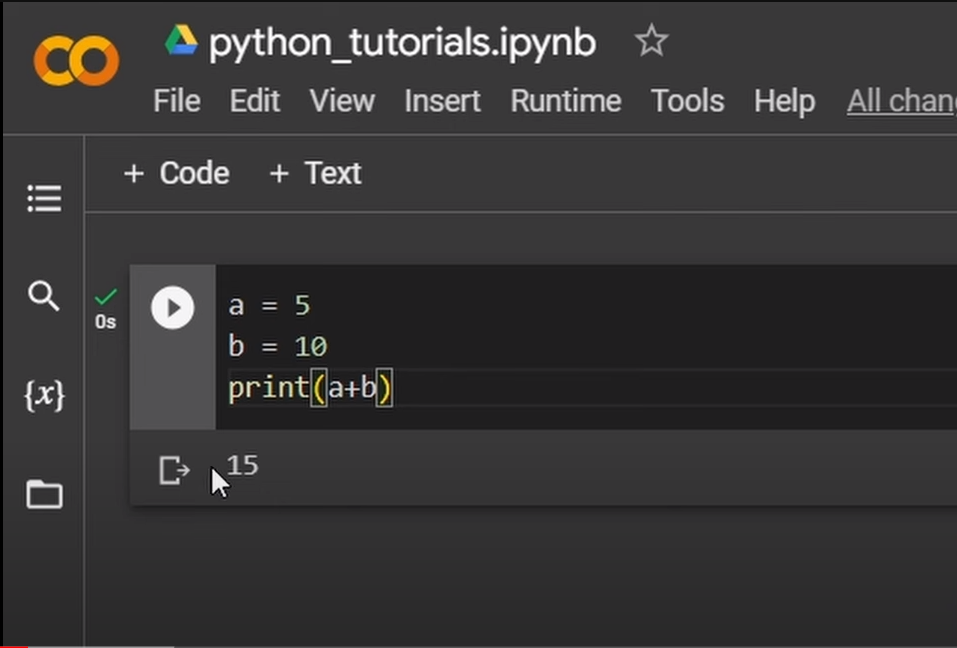
String Variables:
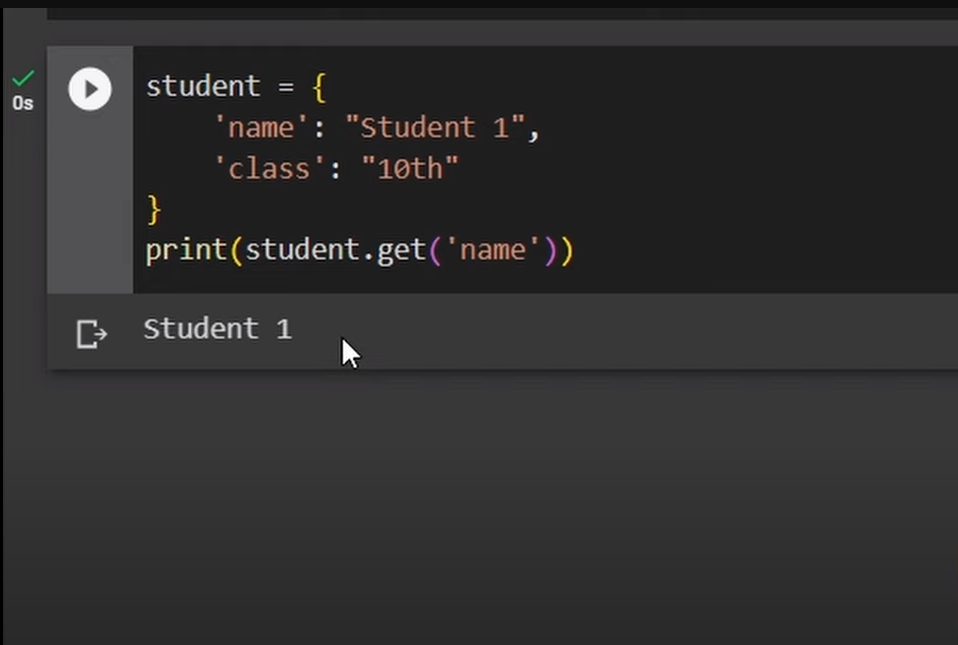
B. Exploring Data Types in Python
Python supports various data types, each serving different purposes. Understanding these types is essential for ERPNext development. The main data types in Python are:
- integers: Integers are whole numbers and can be positive, negative, or zero. They are commonly used for counting and indexing.
- Floats: Floats represent decimal numbers and are used for more precise calculations that require fractional values.
- Strings: Strings are sequences of characters and are extensively used for text handling and manipulation.
- Dictionaries: Dictionaries are key-value pairs, allowing efficient data retrieval using unique keys.
C. Accessing Values from Dictionaries
Dictionaries are powerful data structures in Python that enable efficient data organization and retrieval. To access values from dictionaries, we can use the keys associated with each value:
- Using Keys to Retrieve Values: We can access dictionary values by providing their corresponding keys. This method allows quick and direct access to specific data elements.
- Providing Default Values for Non-Existing Keys: In cases where the specified key is not present in the dictionary, we can define default values to handle such situations gracefully.
III. Control Flows in Python
A. Conditional Statements in Python
Python provides several conditional statements to control the flow of a program based on certain conditions. Let's explore some of them:
1. if-else Statement:
The if-else statement allows us to execute one block of code when a condition is true and another block of code when the condition is false. Here's an example:
a = 5b = 10if a > b:print("a is greater than b")else:print("b is greater than a")
2. elif Statement:
The elif statement stands for "else if" and is used when you have multiple conditions to check. It allows you to test multiple conditions and execute the corresponding block of code of the first true condition. Example:
x = 15if x < 10:print("x is less than 10")elif x == 10:print("x is equal to 10")else:print("x is greater than 10")
3. Nested if-else Statements:
You can also nest if-else statements within each other to create more complex conditions. Here's an example of a nested IF-ELSE statement:
num = 20if num > 10:if num % 2 == 0:print("num is greater than 10 and even")else:print("num is greater than 10 but odd")else:print("num is less than or equal to 10")
B. Implementing Conditional Flows for ERPNext Development
In ERPNext development, you can use conditional statements to control the flow of your code based on specific requirements. Here are some practical examples:
1. Finding the Greatest of Three Numbers:
In ERPNext, you might come across scenarios where you need to find the greatest number among three given values. Here's how you can implement it:
a = 5b = 10c = 20if a > b and a > c:print("a is the greatest number.")elif b > a and b > c:print("b is the greatest number.")else:print("c is the greatest number.")
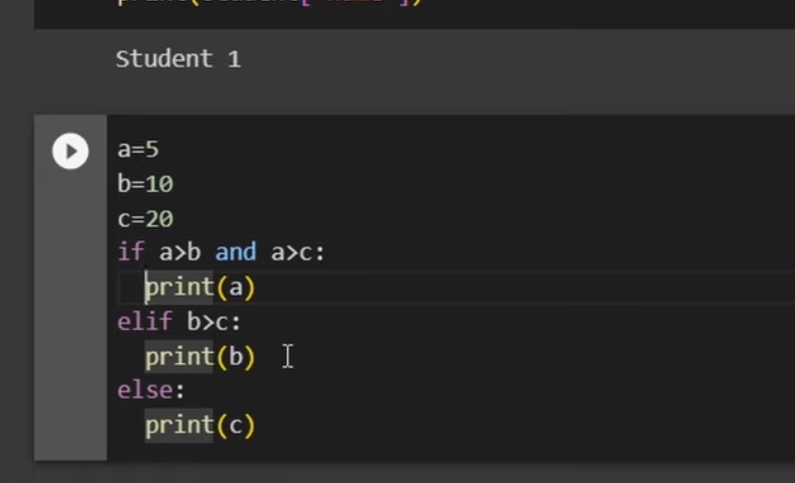
2. Utilizing Indentation in Python:
Python uses indentation to define blocks of code. In ERPNext development, it's essential to use proper indentation to maintain the code's structure and readability. Here's an example of how indentation is used:
def calculate_total(price, quantity):if quantity > 0:total = price * quantityprint(f"The total cost is: {total}")else:print("Quantity must be greater than zero.")
In this example, the code inside the function is indented to define the block of code that belongs to the function.
Control flows in Python, including conditional statements and loops, are powerful tools that allow developers to make decisions and execute specific actions based on different conditions. By mastering these concepts, you can effectively implement various functionalities in your ERPNext development projects.
IV. Loops in Python
Python offers powerful looping mechanisms that allow developers to execute code repeatedly. Let's explore two types of loops: for loops and while loops.
A. For Loops
For loops are commonly used when you need to iterate over a sequence of elements a specific number of times.
1. Utilizing the Range Function
The range() function generates a sequence of numbers that can be used for iteration. Here's an example of a for loop using the range() function to print numbers from 1 to 10:
for i in range(1, 11):print(i)
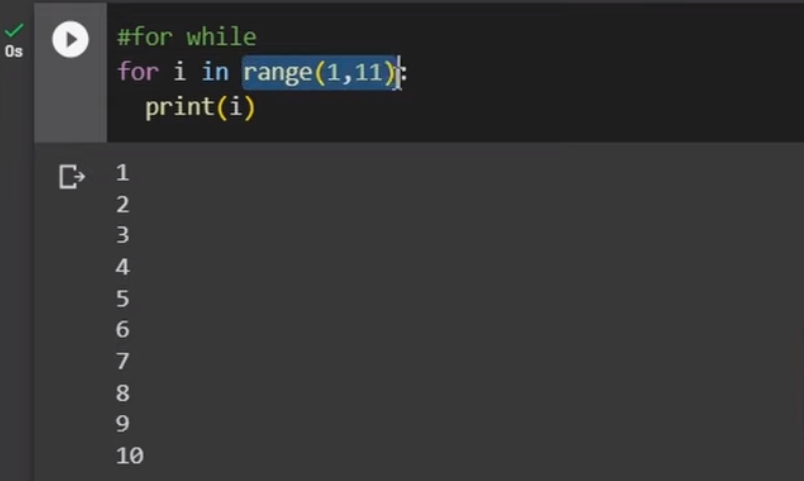
2. Iterating through Lists using For Loop
For loops are also useful for iterating through lists and performing operations on each element. Consider the following example of printing each item in a list:
fruits = ['apple', 'banana', 'orange']for fruit in fruits:print(fruit)
B. While Loops
While loops are used when you want to repeat an operation as long as a specified condition is true.
1. Basics of While Loop
The while loop executes a block of code repeatedly until the given condition becomes false. Here's a basic example of a while loop printing the first 10 integers:
i = 1while i == 10:print(i)i= i+ 1
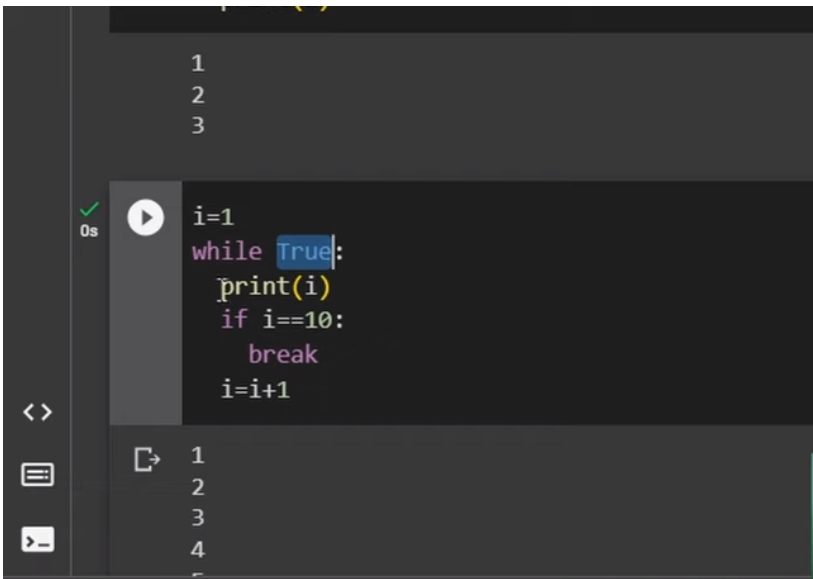
2. Controlling Loops with Conditions
You can control the flow of a while loop using conditional statements. Here's an example of using a while loop to print even numbers:
num = 2while num <= 10:print(num)num += 2
3. Difference between For and While Loops
For loops are ideal when you know the number of iterations in advance, whereas while loops are useful when the number of iterations depends on a condition. Understanding the differences between them is crucial for efficient coding.
C. Looping for ERPNext Development
In the context of ERPNext development, loops can be beneficial for repetitive tasks and data processing.
1. Printing the First 10 Integers
Looping is essential for various ERPNext development tasks. For instance, you might need to print the first 10 integers as shown earlier.
2. Break Statements for Loop Termination
Break statements can be used to prematurely terminate a loop when a specific condition is met. Let's consider a scenario where we want to exit a loop once a certain condition is satisfied:
i = 1while True:if i == 5:breakprint(i)i += 1
Understanding loops in Python is crucial for mastering ERPNext development and other software-related tasks. By leveraging for loops and while loops effectively, you can efficiently process data and perform repetitive operations.
V. Conclusion
In conclusion, the ERPNext Developer Mastery Part 1: Python Hero provides a solid foundation for ERPNext development using Python. The course covers essential Python fundamentals, including dynamic typing and various data types such as integers, strings, and dictionaries. Participants have gained an understanding of control flows through if-else and elif statements, as well as the usage of for and while loops for iterative processes. With this knowledge, learners are now well-prepared to delve into more advanced ERPNext development topics in Part 2 of the article. By mastering these fundamental Python concepts, participants are equipped with the necessary skills to confidently tackle complex ERPNext development tasks.
FAQ
1. What is ERPNEXT, and why is it relevant for Python developers?
ERPNEXT is an open-source Python-based framework that utilizes MariaDB as its database. It provides a powerful toolset for building robust software applications. Python developers find ERPNEXT relevant as it offers a comprehensive ecosystem and pre-built features, making it ideal for developing efficient ERPNext solutions.
2. What are the main Python fundamentals covered in Part 1 of the article?
Part 1 of the article focuses on essential Python fundamentals. It starts with dynamic typing, where participants learn how Python allows variables to change data types during runtime. The course also covers fundamental data types like integers, strings, and dictionaries, providing a strong foundation for ERPNext development.
3. How does Python handle conditional execution in ERPNEXT development?
Python's control flow mechanisms are essential for making decisions in ERPNext development. Participants learn about if-else statements and the use of elif (else if) for handling multiple conditions. Understanding these control flows is crucial for developing logic and making decisions based on different scenarios.
4. What is the significance of loops in Python programming for ERPNext applications?
Loops play a vital role in ERPNext development as they enable the execution of repetitive tasks efficiently. The course covers for loops, which iterate through a specified range or list of objects, and while loops, which execute based on a given condition. Mastering these loop structures is crucial for optimizing processes in ERPNext development.
No comments yet. Login to start a new discussion Start a new discussion