ChromaDB: Redefining LangChain Retrieval QA by Enabling Search Across Multiple Files and Datasets
In the article, we will know how developers can efficiently perform LangChain Retrieval QA tasks that were previously challenging with ChromaDB.
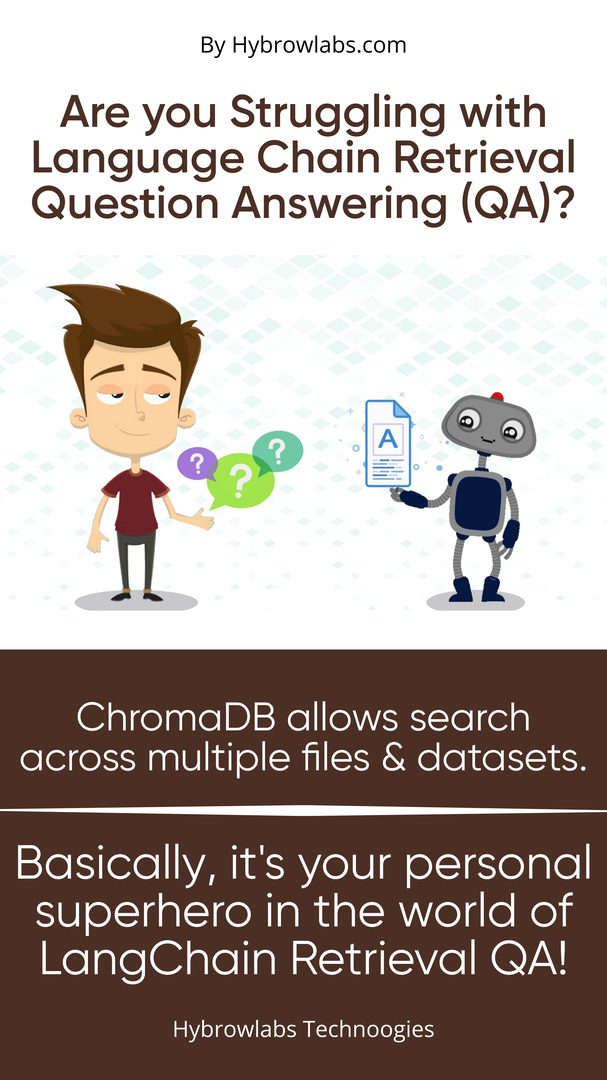
Language Chain Retrieval Question Answering (QA) involves retrieving the answer to a question from a set of documents. This task is challenging, particularly when the documents are numerous and diverse. However, ChromaDB has emerged as a solution to this problem. ChromaDB allows search across multiple files and datasets, making it an innovative solution in LangChain Retrieval QA.
ChromaDB is a new database for storing embeddings. It is unique because it allows search across multiple files and datasets. It is an exciting development that has redefined LangChain Retrieval QA. With ChromaDB, developers can efficiently perform LangChain Retrieval QA tasks that were previously challenging.
Setting up LangChain Based on ChromaDB:
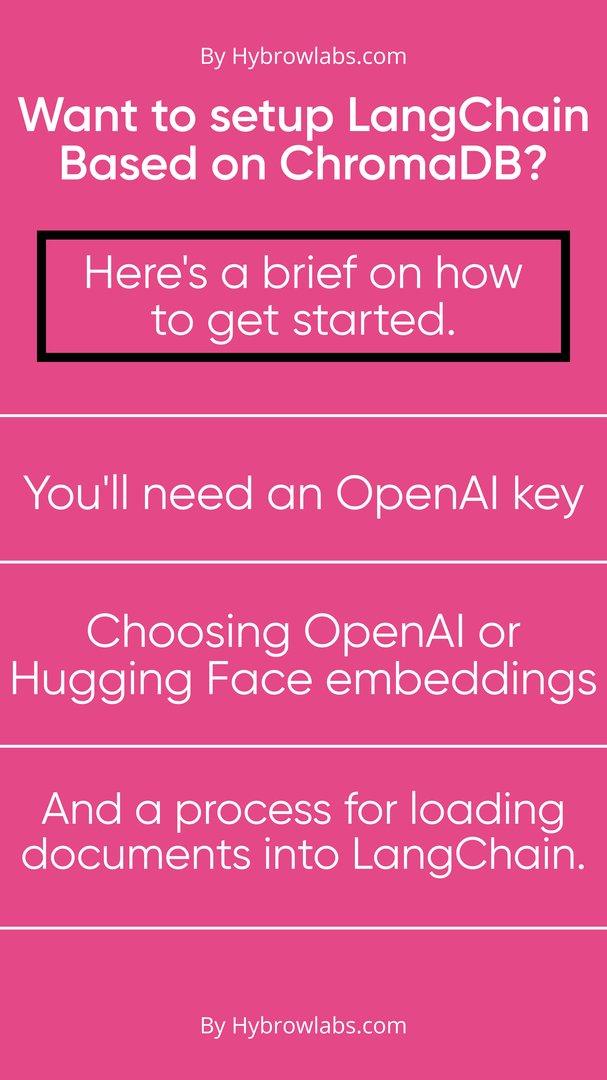
To use ChromaDB for LangChain Retrieval QA, the following steps are necessary:
A. OpenAI key needed for LangChain:
Before using ChromaDB, you need an OpenAI key, which grants access to the OpenAI API. The OpenAI API is a powerful machine learning tool that allows users to train and deploy machine learning models quickly. The key allows users to access the full range of OpenAI's models, including LangChain, GPT-3, and others.
B. Choosing OpenAI or Hugging Face embeddings:
Both OpenAI and Hugging Face provide embeddings for natural language processing. However, OpenAI's embeddings are more powerful because they are derived from a more extensive training dataset. Additionally, OpenAI's embeddings allow for customization, which Hugging Face's embeddings do not.
C. Process of loading multiple documents into LangChain:
The next step is to load multiple documents into LangChain. This process involves first creating a list of documents to load, then pre-processing the documents to remove any irrelevant information, such as headers and footers. Finally, you will need to run the pre-processed documents through the LangChain model to generate embeddings.
Once you have generated the embeddings, you can store them in ChromaDB. ChromaDB will enable you to search across all the documents you have loaded, allowing you to find the best answer to any question you ask. With ChromaDB, LangChain Retrieval QA is more accessible than ever before.
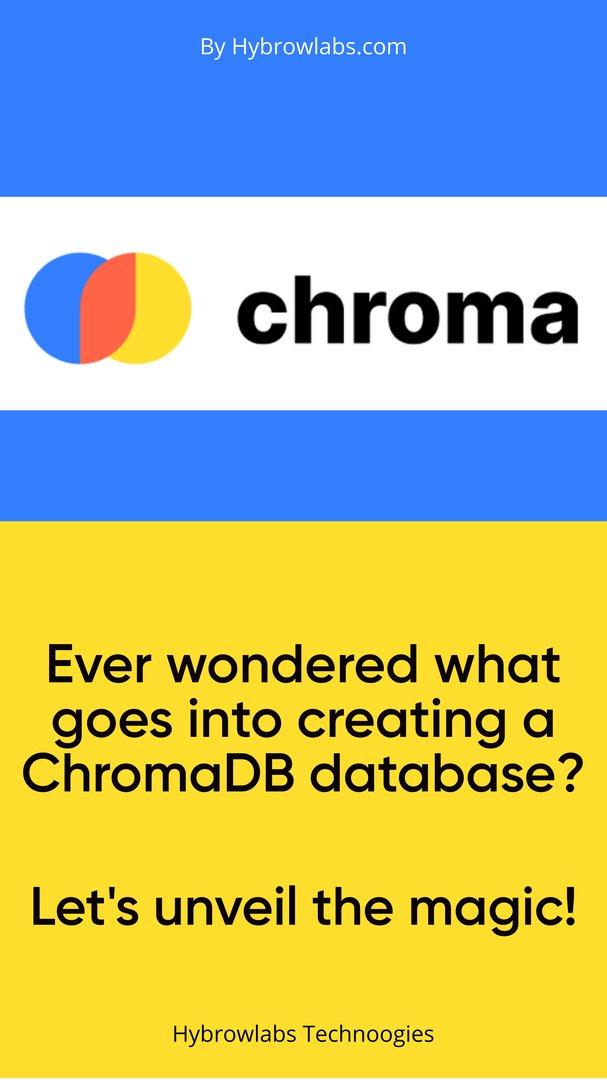
Creating the Database:
ChromaDB is a powerful tool that enables search across multiple files and datasets. In order to use this tool effectively, it is important to understand how the database is created. In this section, we will explain the vector store creation process, the initialization of the embeddings, the embedding of the documents, and the benefits of saving the embeddings.
1. What is the vector store creation process?
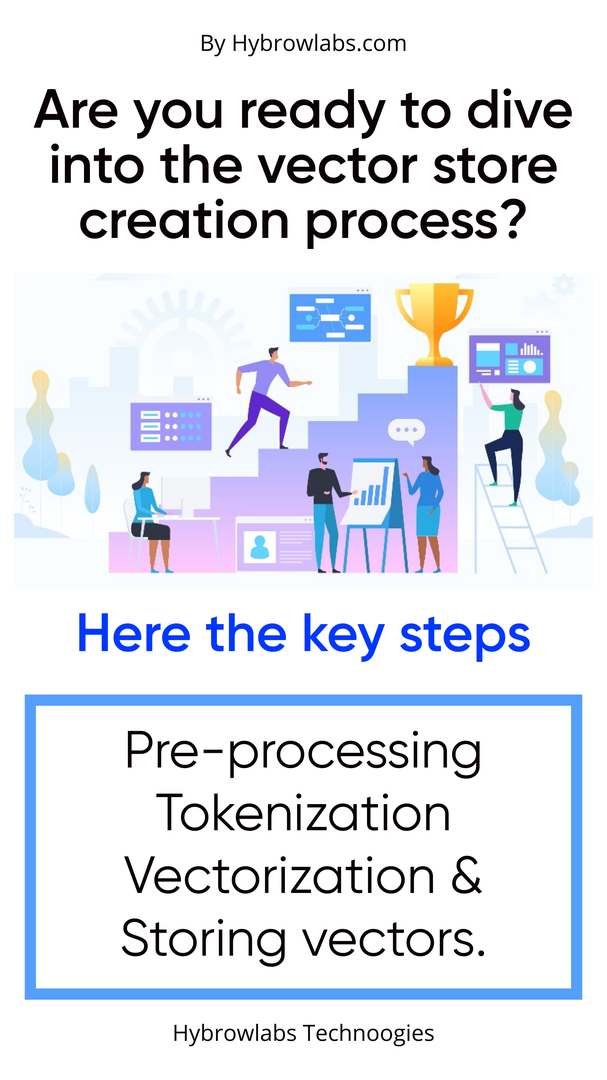
The vector store creation process is the first step in creating the ChromaDB database. It involves selecting the documents to be included in the database and converting them into a vector format that can be easily searched and retrieved. This process involves several key steps, including:
- Pre-processing the documents: The documents are first pre-processed to remove any unnecessary formatting, such as headers and footers. This helps to ensure that the vector representations of the documents are consistent and accurate.
- Tokenization: The pre-processed documents are then tokenized into individual words. This involves breaking the text into smaller units, such as words and punctuation marks.
- Vectorization: The tokenized documents are then converted into a vector format. This involves assigning a numerical value to each word in the document, based on its frequency and importance.
- Storing the vectors: The vector representations of the documents are then stored in a database, which can be easily searched and retrieved.
2. Initialization of the embeddings:
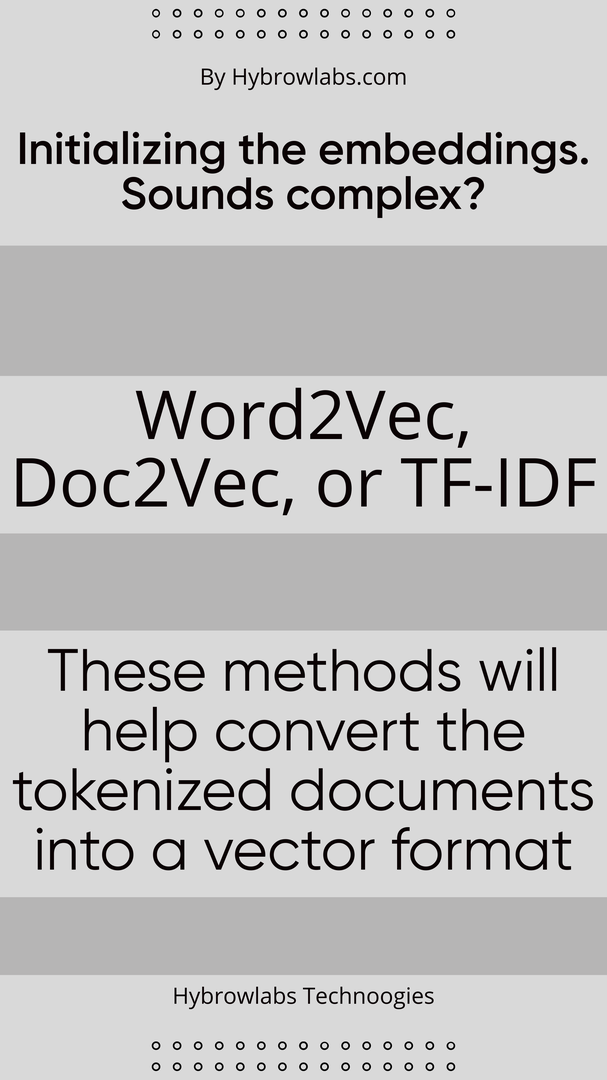
The next step in creating the ChromaDB database is the initialization of the embeddings. This involves selecting the method by which the vector representations of the documents will be created. There are several methods that can be used to create embeddings, including:
- Word2Vec: This method involves training a neural network to predict the context in which a word appears. The resulting vector representations of the words can be used to create embeddings for the documents.
- Doc2Vec: This method is similar to Word2Vec, but instead of training the neural network on individual words, it is trained on entire documents. This allows for the creation of embeddings that capture the context and meaning of the entire document.
- TF-IDF: This method involves assigning a weight to each word in the document, based on its frequency and importance. The resulting vector representations of the documents can be used to create embeddings.
3. Embedding the documents and saving the embeddings to a folder called DB:
Once the embeddings have been initialized, the next step is to embed the documents and save the embeddings to a folder called DB. This involves using the selected method to create vector representations of the documents and then storing these vectors in a database. This process involves several key steps, including:
- Creating the embeddings: The embeddings are created by applying the selected method to the pre-processed documents. This involves converting the documents into vector representations that capture their meaning and context.
- Storing the embeddings: The embeddings are then stored in a database, which can be easily searched and retrieved. This involves saving the embeddings to a folder called DB, where they can be accessed by the ChromaDB tool.
4. Benefits of saving the embeddings:
Saving the embeddings to a folder called DB offers several key benefits, including:
- Improved search performance: By saving the embeddings to a database, the search performance of the ChromaDB tool is greatly improved. This is because the database can be easily searched and retrieved, without the need to search through each individual document.
- Reduced storage requirements: By storing the embeddings in a vector format, the storage requirements for the documents are greatly reduced. This allows for more efficient use of storage space and faster retrieval times.
- Reduced computation time: By precomputing and saving the document embeddings, ChromaDB can significantly reduce the time required for performing similarity searches. Since the embeddings capture the key features of each document, the system can quickly compare the embeddings of different documents without having to process the original text data every time.
- Improved scalability: ChromaDB is designed to scale to large datasets with millions of documents. Since the embeddings are saved in a separate database, the system can easily retrieve and compare them even when dealing with massive amounts of data. This makes it possible to perform efficient similarity searches across multiple files and datasets.
- Facilitates integration with other systems: ChromaDB provides a simple and efficient way to integrate language model retrieval and QA into other systems. By using the saved embeddings, other systems can easily access and compare the documents without having to perform the computationally expensive embedding process.
- Increased flexibility: Since ChromaDB stores the embeddings separately from the original text data, it provides greater flexibility in terms of how the embeddings can be used. For example, the embeddings can be easily combined with other types of features (such as metadata) to perform more complex similarity searches or machine learning tasks.
- Improved reproducibility: By saving the embeddings in a separate database, ChromaDB provides a way to reproduce the results of a similarity search even if the original text data is no longer available. This is particularly important in fields where reproducibility is critical, such as scientific research.
Retrieving Relevant Documents:
1. What is the retriever function?
The retriever function in ChromaDB is responsible for retrieving relevant documents based on the user's query. The function uses a variety of techniques, including semantic search and machine learning algorithms, to identify and retrieve documents that are most relevant to the user's query.
2. ChromaDB query process:
The query process in ChromaDB is straightforward and user-friendly. Users simply enter their queries into the search bar, and ChromaDB uses its powerful algorithms to identify and retrieve relevant documents from multiple files and datasets.
3. How the relevant documents are retrieved?
ChromaDB uses a variety of techniques to retrieve relevant documents. First, it uses semantic search to identify documents that contain similar language and concepts to the user's query. It then uses machine learning algorithms to rank the relevance of these documents based on a variety of factors, such as the frequency of relevant keywords and the popularity of the document.
4. Mention the default number of documents retrieved:
By default, ChromaDB retrieves ten relevant documents for each query. This ensures that users have a broad range of documents to choose from and can quickly find the information they need.
5. How to change the number of retrieved documents:
Users can easily change the number of retrieved documents in ChromaDB. They simply need to adjust the "max_docs" parameter in the search query. For example, if a user wants to retrieve 20 documents instead of 10, they would adjust the "max_docs" parameter to 20.
Conclusion
In conclusion, ChromaDB is a game-changing technology that has redefined LangChain retrieval QA by enabling search across multiple files and datasets. This revolutionary tool helps users to save time and effort by automating the process of searching for relevant information across multiple sources. It uses a highly efficient indexing and retrieval algorithm that allows users to easily search through a vast amount of data in a matter of seconds. Moreover, ChromaDB can be easily integrated with existing workflows, making it an ideal choice for companies and individuals looking to streamline their search processes.
With ChromaDB, users can search for information across multiple files and datasets with ease, regardless of the format or location of the data. Its advanced features such as fuzzy search, synonym matching, and phrase search, further enhance the accuracy and relevance of search results. ChromaDB is not only an excellent tool for researchers, but it is also beneficial for businesses that require quick and efficient access to data.
Overall, ChromaDB represents a significant step forward in the field of LangChain retrieval QA. Its ability to search across multiple files and datasets is a game-changing development, courtesy of Hybrowlabs Development Services. This advancement will undoubtedly benefit users across various industries.
FAQ
1. What is ChromaDB, and how does it differ from traditional search tools?
ChromaDB is a search tool that enables users to search across multiple files and datasets. Unlike traditional search tools, ChromaDB uses a highly efficient indexing and retrieval algorithm that allows for quick and accurate searches across a vast amount of data.
2. What formats and types of data can ChromaDB search?
ChromaDB can search any data format, including structured, unstructured, and semi-structured data. It can search across multiple sources such as databases, spreadsheets, and text files.
3. How does ChromaDB ensure the accuracy of search results?
ChromaDB uses advanced features such as fuzzy search, synonym matching, and phrase search, which enhances the accuracy and relevance of search results. It also uses machine learning algorithms to understand the context of the search query and provide more accurate results.
4. Can ChromaDB be integrated with existing workflows?
Yes, ChromaDB can be easily integrated with existing workflows, making it an ideal choice for companies and individuals looking to streamline their search processes.
5. Who can benefit from using ChromaDB?
ChromaDB is beneficial for anyone who needs to search for information across multiple files and datasets, including researchers, businesses, and individuals. It can save time and effort by automating the process of searching for relevant information across multiple sources.
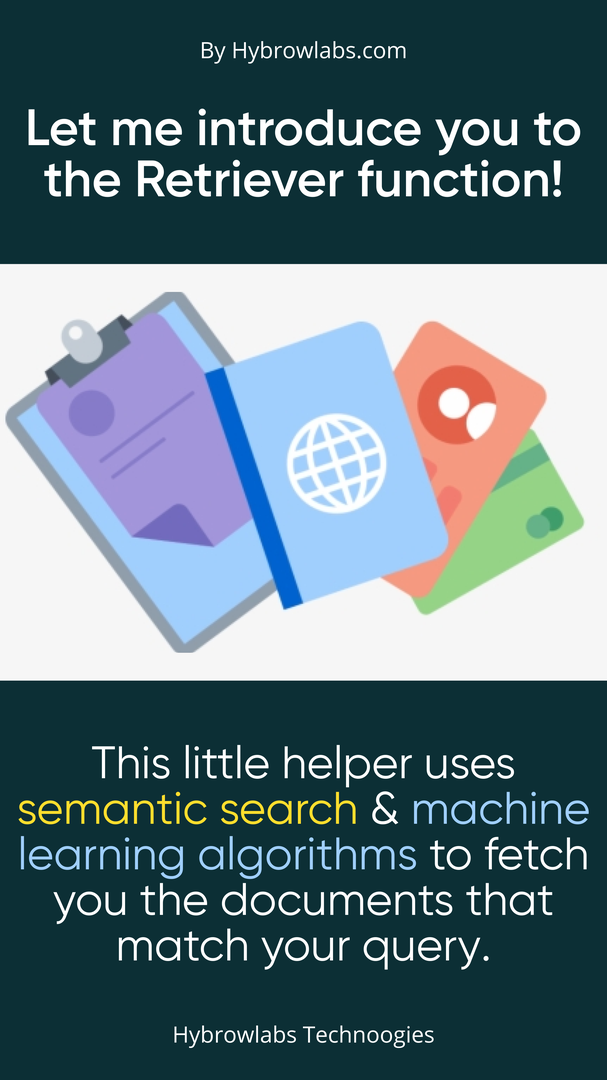
No comments yet. Login to start a new discussion Start a new discussion