The role of ERPNext in accounting and financial management
This article will explore the role of ERPNEXT in accounting & financial management & highlight its importance in today's business environment.
ERPNext is a cloud-based enterprise resource planning (ERP) system designed to streamline & optimize various business processes such as accounting, finance, inventory management, & more. This article will explore the role of ERPNext in accounting & financial management & highlight its importance in today's business environment.
Financial Management of ERPNext:
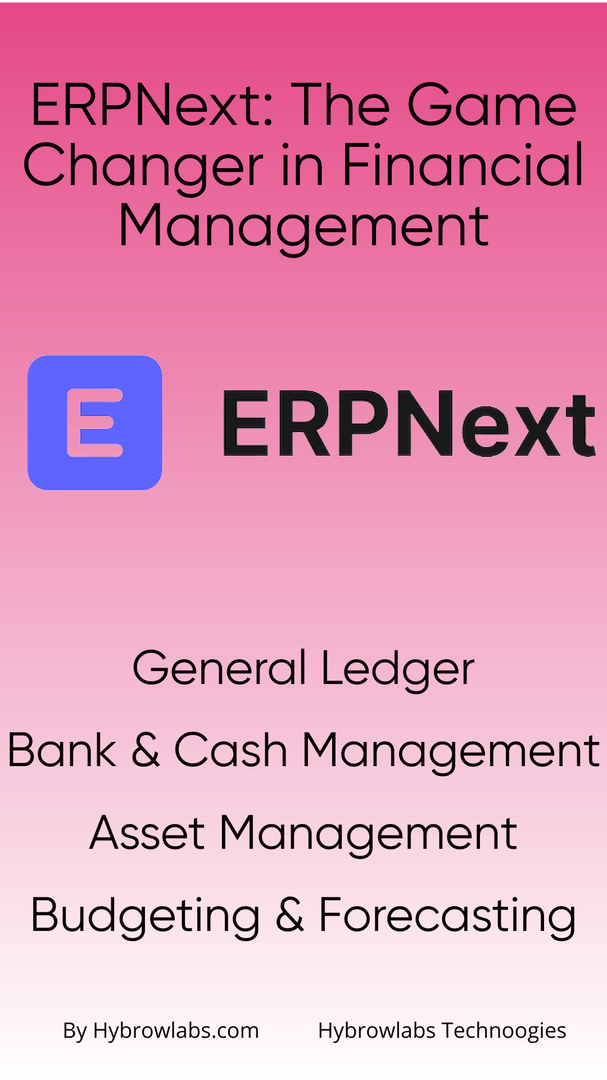
1. General Ledger:
The general ledger is the core module of ERPNext's financial management system. It enables businesses to manage their accounting transactions & generate accurate financial statements. The general ledger provides real-time visibility into the financial position of the business & enables businesses to maintain an accurate record of their financial transactions.
2. Accounts Receivable & Payable:
ERPNext's accounts receivable & payable module enables businesses to manage their cash flow by tracking their invoices, payments, & bills. This module provides businesses with real-time visibility into their outstanding balances & enables them to manage their cash flow effectively. ERPNext's accounts receivable & payable module also automates various tasks, such as invoice generation, payment processing, & reconciliation, reducing the chances of errors & increasing efficiency.
3. Bank & Cash Management:
ERPNext's bank & cash management module enables businesses to manage their bank accounts & cash transactions efficiently. This module provides businesses with real-time visibility into their cash balance, bank transactions, & cash inflows & outflows. ERPNext's bank & cash management module also offers automated bank reconciliation features, enabling businesses to reconcile their bank transactions quickly & accurately.
4. Asset Management:
ERPNext's asset management module enables businesses to track & manage their fixed assets, such as property, equipment, & vehicles. This module provides businesses with real-time visibility into their asset value, depreciation, & maintenance costs. ERPNext's asset management module also automates various tasks, such as asset tracking, depreciation calculations, & maintenance schedules, reducing the chances of errors & increasing efficiency.
5. Budgeting & Forecasting:
ERPNext's budgeting & forecasting module enables businesses to create & manage their budgets & forecasts. This module provides businesses with real-time visibility into their actual versus budgeted performance, enabling them to identify & resolve variances quickly. ERPNext's budgeting & forecasting module also offers automated budgeting features, enabling businesses to create budgets quickly & accurately.
Sales & Purchase Management of ERPNext:
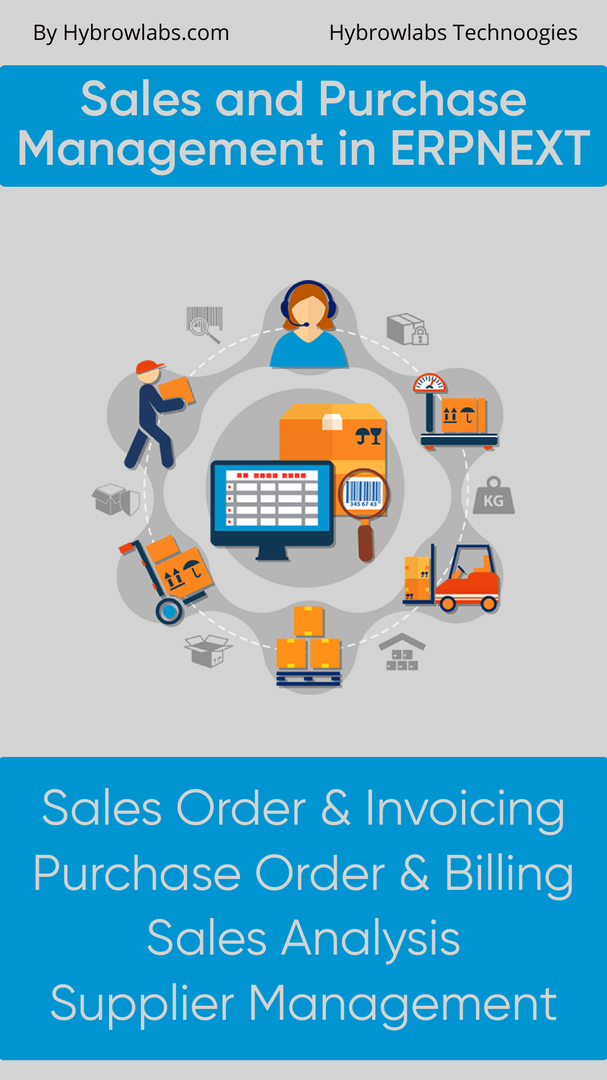
1. Sales Order & Invoicing:
ERPNext allows businesses to create & manage sales orders & invoices easily. The software enables users to create sales orders based on customer requests, which can be converted into invoices with a few clicks. ERPNext also provides users with customizable invoice templates & the ability to send invoices directly to customers via email.
2. Purchase Order & Billing:
ERPNext also allows businesses to manage their purchase orders & bills with ease. Users can create purchase orders based on their inventory requirements & track them throughout the procurement process. ERPNext also enables users to create bills & track payments, making it easier for businesses to manage their financial data.
3. Quotations & Sales Analysis:
ERPNext provides users with the ability to create quotations & track their sales performance. Users can create customized quotations based on customer requests & convert them into sales orders or invoices. ERPNext also provides users with sales analysis reports, which enable businesses to track their sales performance, identify trends, & make informed decisions.
4. Purchase Analysis & Supplier Management:
ERPNext also allows businesses to track their procurement data & manage their suppliers effectively. Users can generate purchase analysis reports to track their procurement activities & identify areas for improvement. ERPNext also provides users with supplier management tools, including the ability to track supplier performance & manage supplier payments.
5. Material Requirements Planning (MRP):
ERPNext provides Material Requirements Planning (MRP) features, allowing businesses to manage their inventory effectively. MRP is a production planning & inventory control system that helps businesses manage their manufacturing processes & ensure that they have the necessary inventory to meet their production requirements. ERPNext's MRP module allows businesses to plan their material requirements, schedule production activities, & track their inventory levels.
Breaking Down the Accounting Workflow:

Introduction to Setup & Accounting:
Every module requires an initial setup process that involves uploading data, configuring settings, & more. The accounting module also has a setup process, but it is a more intensive process. It is crucial to check all configuration information twice before moving forward, as it will impact virtually every transaction made within the system. Therefore, it is extremely important to proceed with caution.
While setting up accounting, you will come across many in-depth parts, so let's review some of the terminologies.
Company Setup:
A company is a legal entity consisting of an association of people who have come together to carry on a commercial or industrial enterprise. This setup includes details about the structure, domain, & defaults (such as the default finance book, letterhead, holiday list, standard working hours, T&C, country, tax ID, & various accounts). It is a comprehensive process because it ensures that every part of the accounting module works according to this data.
Opening Balance:
The opening balance is the balance brought forward at the beginning of an accounting period from the end of the previous accounting period. If you are switching accounting software, the opening balance is the first entry you should make. It includes details about your assets & liabilities, as discussed previously.
Cost Center:
A cost center is a part of your organization where costs or income can be charged. When multiple cost centers are tagged with appropriate percentages, it creates a distributed cost center. For example, if Cost Center B & C depend on Cost Center A by 20% & 80%, respectively, you can mention A as a Distributed Cost Center. This helps to reflect the income, expense, & budget of A in B & C with allocated percentages.
Fiscal Year:
A fiscal year is used to record & report transactions for the year. Different countries have different standards for fiscal years & taxpaying, so it is important to check your jurisdiction's ruling before setting this up.
Accounting Period:
An accounting period defines a period in which financial statements are recorded. Usually, your business's accounting period will coincide with your fiscal year. However, unlike the fiscal year, an accounting period can be adjusted to shorter spans, such as a month or a financial quarter. Setting an accounting period is useful in preparing regular financial performance reports for external stakeholders & internal use.
Chart of Accounts:
The Chart of Accounts (CoA) is the names of the accounts required for accounting & bookkeeping in a company. It is a way of classifying accounting entries (mostly based on statutory, such as tax, compliance laws, etc.). The Balance Sheet, Profit & Loss Statement, Account Heads/Ledgers, & other account types comprise the Chart of Accounts.
The overall structure of your CoA is based on a double-entry accounting system, which is the accepted standard worldwide. It is designed to provide detailed reports easily, which can be provided to the government & tax authorities. It is the blueprint of the accounts in your organization.
You will import this data while setting up your ERP, & it is the first step in creating a full-fledged accounting system. There are different account types, such as balance sheet accounts, profit & loss accounts, & groups & ledger accounts, that are all maintained within this umbrella.
Accounting Entries:
A good way to understand how accounting entries function is to think of Newton's third law of motion: for every action, there is an equal & opposite reaction. Each time a transaction happens within your company, at least two accounts are affected by it.
For example, if you purchase new machinery for your manufacturing business, your company's assets go up by the value of the machinery. That's the first account that is affected.
Importance of ERPNext in accounting & financial management:
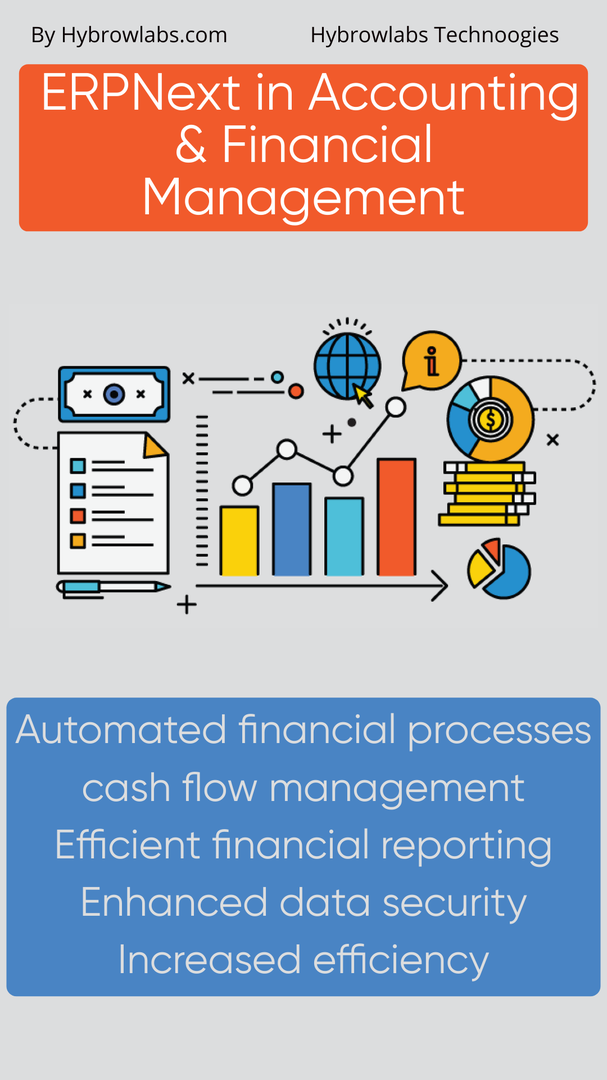
ERPNext plays a crucial role in accounting & financial management by providing businesses with a centralized platform to manage their financial transactions & reporting. Here are some of the key benefits of using ERPNext in accounting & financial management:
1. Automated financial processes:
ERPNext automates various financial processes, such as accounts payable, accounts receivable, general ledger, & financial reporting. This automation reduces the chances of errors, ensures compliance with accounting standards, & enables businesses to make informed financial decisions based on accurate & timely data.
2. Improved cash flow management:
ERPNext enables businesses to manage their cash flow effectively by providing real-time visibility into their financial position. This visibility allows businesses to optimize their cash flow by identifying & resolving bottlenecks, managing accounts payable & accounts receivable, & forecasting cash flow accurately.
3. Efficient financial reporting:
ERPNext simplifies financial reporting by providing businesses with customizable financial statements, such as balance sheets, income statements, cash flow statements, & more. These reports can be generated quickly & easily, saving businesses time & resources.
4. Enhanced data security:
ERPNext offers robust security features to protect financial data from unauthorized access, fraud, & data breaches. This protection is crucial in today's digital environment, where financial data is a prime target for cybercriminals.
5. Increased efficiency:
ERPNext streamlines various financial processes, reducing the time & effort required to manage these processes manually. This increased efficiency enables businesses to focus on more strategic tasks, such as analyzing financial data & making informed decisions.
Advantages of ERPNext in accounting & financial management:
A. Automation of Accounting Processes:
One of the primary advantages of ERPNext in accounting & financial management is its ability to automate accounting processes. ERPNext provides users with the ability to automate tasks such as creating invoices, generating financial statements, & tracking payments, among others. Automation of these processes can save businesses a significant amount of time & reduce the risk of errors.
B. Improved Accuracy:
ERPNext's automation of accounting processes not only saves time but also improves accuracy & efficiency. By automating routine tasks, ERPNext reduces the likelihood of errors caused by human error. ERPNext also provides users with real-time data that enables them to make informed decisions, further improving efficiency.
C. Real-time Data Accessibility:
ERPNext provides users with real-time data access, enabling them to make informed decisions based on up-to-date information. ERPNext's real-time data accessibility allows users to monitor key performance indicators (KPIs) such as revenue, expenses, & profits. ERPNext also provides users with customizable dashboards that enable them to view their data in a way that suits their needs.
D. Integration with other Business Systems:
ERPNext can integrate with other business systems, such as Customer Relationship Management (CRM) & Human Resource Management (HRM), among others. Integration with other systems allows businesses to streamline their operations, reduce duplication of effort, & improve data accuracy. ERPNext's integration with other systems also enables businesses to have a more comprehensive view of their operations.
E. Cost Savings:
ERPNext's automation of accounting processes improved accuracy & efficiency, real-time data accessibility, & integration with other business systems can lead to cost savings for businesses. ERPNext's cost savings come from reduced labor costs, improved accuracy, & reduced errors that can lead to financial losses. ERPNext also provides businesses with a return on investment (ROI) by enabling them to make informed decisions based on real-time data & improve their overall operations.
Conclusion:
ERPNext plays a significant role in accounting & financial management. Its suite of features, including automation of accounting processes, real-time data accessibility, integration with other business systems, & cost savings & ROI, can help businesses improve their operations significantly. By adopting ERPNext, businesses can streamline their operations, reduce errors, & make informed decisions based on real-time data, ultimately leading to improved profitability & growth.
In conclusion, ERPNext is a powerful tool that businesses can use to improve their accounting & financial management processes. As the business world becomes increasingly competitive, ERPNext provides businesses with a competitive advantage by enabling them to streamline their operations, reduce errors, & make informed decisions based on real-time data. For better ERPNext-related services, businesses can get support from Hybrowlabs for refined development & beneficial outlooks.
FAQ:
1. What is ERPNext, & how does it improve accounting & financial management processes?
ERPNext is an open-source ERP software that provides businesses with a suite of features to improve their accounting & financial management processes. Its automation of accounting processes, improved accuracy & efficiency, real-time data accessibility, integration with other business systems, & cost savings & ROI are just a few of the advantages that businesses can benefit from.
2. Can ERPNext integrate with other business systems?
Yes, ERPNext can integrate with other business systems, which allows businesses to streamline their operations, reduce duplication of effort, & improve data accuracy.
3. How does ERPNext improve accuracy & efficiency?
ERPNext automates routine tasks, reducing the likelihood of errors caused by human error. Its real-time data accessibility allows users to monitor KPIs such as revenue, expenses, & profits, enabling them to make informed decisions based on real-time data.
4. Is ERPNext affordable for small & medium-sized businesses?
Yes, ERPNext is affordable for small & medium-sized businesses. Its user-friendly interface & customization options make it an excellent choice for businesses looking to improve their accounting & financial management processes.
5. Can ERPNext provide businesses with a return on investment (ROI)?
Yes, ERPNext can provide businesses with a return on investment by enabling them to make informed decisions based on real-time data & improve their overall operations. Its cost savings come from reduced labor costs, improved accuracy, & reduced errors that can lead to financial losses.
No comments yet. Login to start a new discussion Start a new discussion